The International Students and Scholars Office (ISSO) at the University of California, San Francisco uses eShipGlobal for shipping your visa documents to you. Please follow the instructions provided below to create an eShipGlobal account and request your shipment from University of California San Francisco.
Requesting Docments from the ISSO
- Register for an account, enter your information, and click 'Register' (the address you enter in the registration will be the defaul mailing address)
- Login with your Email and Password
- Click “Receive Packages From University”
- Type “University of California-San Francisco” into the search box or select it from the list of California schools
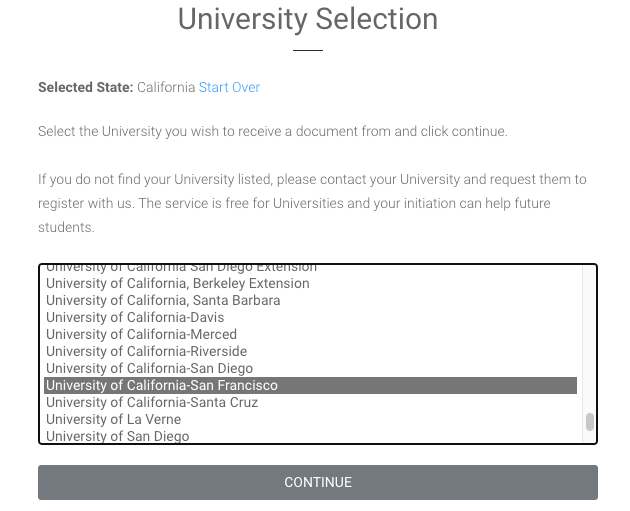
- Select “International Student and Scholar (ISSO)” from the list of departments provided
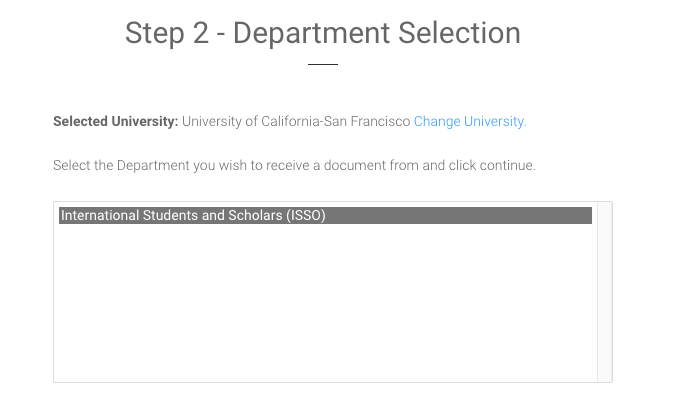
- Select the appropriate type of visa document that is being mailed from the list of options (see below for option descriptions)
- Select 'UCSF International Student on F-1 Visa' if you are a student enrolled in a degree or certificate program at UCSF
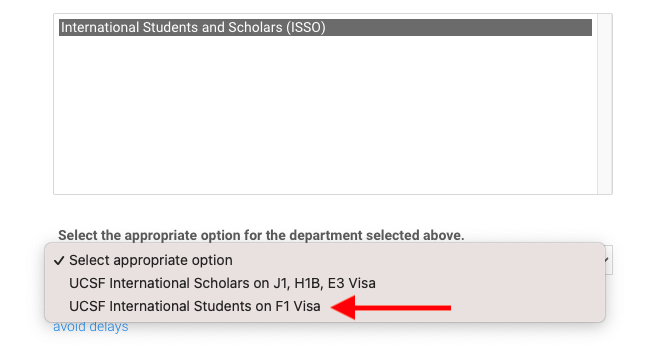
- Select 'UCSF International Scholar on J-1, H-1B, E3 Visa' if you are a postdoc, visiting student or scholar, or any other appointment at UCSF and are expecting to enter the US in J-1, H-1B, E3 or TN visa status
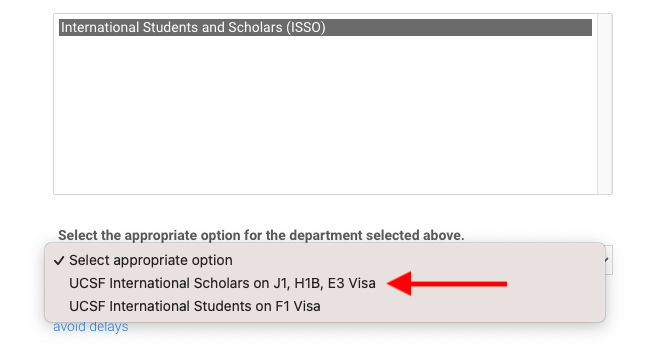
- Select 'UCSF International Student on F-1 Visa' if you are a student enrolled in a degree or certificate program at UCSF
- Comlete your profile with the required information and document type (J-1 visa holders receive a DS-2019, F-1 visa holders receive an I-20, all others receive an Approval Notice).
- Select preferred method of delivery and click Continue
- Provide a credit card that can be used to pay for the mailing service you have selected.
- Once you have successfully created an order, a notification will be sent to the ISSO to send out your package. Once your ISSO prints the mailing label you have created, you can track its progress to you through your eShipGlobal account and mobile app.
Questions?
Please contact eShipGlobal Customer Support regarding any and all questions, or for any assistance required.
eShipGlobal’s Support Representatives are available Monday through Friday, from 8:00 a.m. to 6:00 p.m. (CST) via email, phone, or live chat.
- Email: [email protected]
- Phone: 800-816-1615 or 972-518-1775 (for US or Canadian callers); 001-972-518-1775 (for International callers)
- or Chat online with a live representative
You may also refer to eShipGlobal’s FAQ page for “Frequently Asked Questions” and answers.
